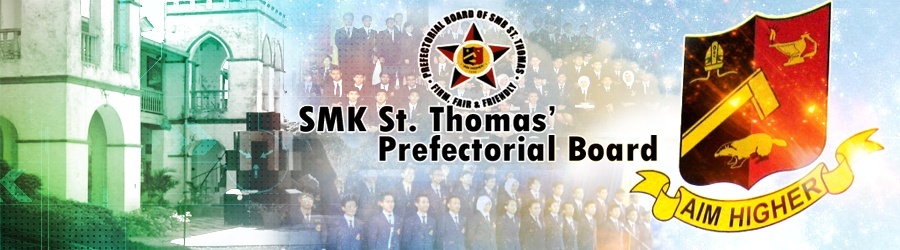IMPORTANT!!!- Added rules: Registration, Pictures posting, Chat section
Page 1 of 1
 IMPORTANT!!!- Added rules: Registration, Pictures posting, Chat section
IMPORTANT!!!- Added rules: Registration, Pictures posting, Chat section
Registration
1. New members must register their username using their real name. You don't have to create second account to change your username. Contact admins and moderators to have it changed and tell us the new username you'd like.
2. You can still keep the chosen nick you want. For example:
My original username Lucis will be changed to Lucis~Lisa.
Chosen nick will remain with your real name added behind it.
3. DO NOT register your username with foul language in it. Admins will changed it WITHOUT notifying you. Don't get offended by our action since we have already Warned you.
Picture Posting Rule
1. Since our forum has limited picture storage of ONLY 10mb, we are sorry to say that if you want to post pictures, please post them in LINKS (i.e http:/ link and not BBcode like [img]).
2. The 10mb picture storage probably will only be used in only for important pictures such as prefectorial achivements (example - projects, awards). Still, the pictures will be in a small size not more than 500kb per image and in small dimension.
3. We are truly appreciative for your understanding and apogloize for this inconvenience. (Trust us, we know how you feel.
 )
)
Info: For those who are not very clear about posting images, here are the steps.
1. Go to an image hosting web such as www.imageshack.us and www.photobucket.com (Image Shack is free and for PhotoBucket you will have to register to use.)
2. If you are using Image Shack, under the [Host it!]>Image, just click on [browse] and select the picture you want to upload. Wait for the uploading process to finish and when it does, select all and copy the [Link] (not code in script or BBcode) and paste it in your reply post box.
Note: For Image Shack the limit size of image is 3.00mb. So it is advisible to resize it because it will also shorten the upload time. =)
3. If you are using PhotoBucket, register as a member first. Activate your account when prompted. Likewise, under [Upload images & videos], click on [Choose file], select your image and wait for the upload to finish. Image will appear with the codes and link. Copy and paste the link into your post reply.
4. Links are like this -->https://2img.net/h/i203.photobucket.com/albums/aa2/Anko_Shirayuki/sigsize-1.png
Codes are like this --><a href="https://s203.photobucket.com/albums/aa2/Anko_Shirayuki/?action=view¤t=sigsize-1.png" target="_blank"></a>
-->
Posting Videos
1. Note that some parts in the forum have [Script Codes turned OFF]. You cannot post videos there. Sections like [Chat] is one of the places you can post your videos.
2. You can post videos by copying the div codes and it WILL NOT affect our precious 10mb picture storage at all. (Thankfully. ^^)
3. However, you must REFRAIN from posting videos containing sensitive issues such as political, racism and sexism.
Chat Section
1. The [Chat] section under [Spazz Away] has been created for the pleasure of you to chat all about the things you like. So we would really appreciate it if you do not create TOO many uninteresting Topics because we have a LIMITED number of Topics that we can make. (But we can post unlimited replies).
2. THIS ALSO APPLIES TO OTHER SECTIONS.
Thank you for your kind attention.
Admin
1. New members must register their username using their real name. You don't have to create second account to change your username. Contact admins and moderators to have it changed and tell us the new username you'd like.
2. You can still keep the chosen nick you want. For example:
My original username Lucis will be changed to Lucis~Lisa.
Chosen nick will remain with your real name added behind it.
3. DO NOT register your username with foul language in it. Admins will changed it WITHOUT notifying you. Don't get offended by our action since we have already Warned you.
Picture Posting Rule
1. Since our forum has limited picture storage of ONLY 10mb, we are sorry to say that if you want to post pictures, please post them in LINKS (i.e http:/ link and not BBcode like [img]).
2. The 10mb picture storage probably will only be used in only for important pictures such as prefectorial achivements (example - projects, awards). Still, the pictures will be in a small size not more than 500kb per image and in small dimension.
3. We are truly appreciative for your understanding and apogloize for this inconvenience. (Trust us, we know how you feel.
 )
)Info: For those who are not very clear about posting images, here are the steps.
1. Go to an image hosting web such as www.imageshack.us and www.photobucket.com (Image Shack is free and for PhotoBucket you will have to register to use.)
2. If you are using Image Shack, under the [Host it!]>Image, just click on [browse] and select the picture you want to upload. Wait for the uploading process to finish and when it does, select all and copy the [Link] (not code in script or BBcode) and paste it in your reply post box.
Note: For Image Shack the limit size of image is 3.00mb. So it is advisible to resize it because it will also shorten the upload time. =)
3. If you are using PhotoBucket, register as a member first. Activate your account when prompted. Likewise, under [Upload images & videos], click on [Choose file], select your image and wait for the upload to finish. Image will appear with the codes and link. Copy and paste the link into your post reply.
4. Links are like this -->https://2img.net/h/i203.photobucket.com/albums/aa2/Anko_Shirayuki/sigsize-1.png
Codes are like this --><a href="https://s203.photobucket.com/albums/aa2/Anko_Shirayuki/?action=view¤t=sigsize-1.png" target="_blank"></a>
-->
Posting Videos
1. Note that some parts in the forum have [Script Codes turned OFF]. You cannot post videos there. Sections like [Chat] is one of the places you can post your videos.
2. You can post videos by copying the div codes and it WILL NOT affect our precious 10mb picture storage at all. (Thankfully. ^^)
3. However, you must REFRAIN from posting videos containing sensitive issues such as political, racism and sexism.
Chat Section
1. The [Chat] section under [Spazz Away] has been created for the pleasure of you to chat all about the things you like. So we would really appreciate it if you do not create TOO many uninteresting Topics because we have a LIMITED number of Topics that we can make. (But we can post unlimited replies).
2. THIS ALSO APPLIES TO OTHER SECTIONS.
Thank you for your kind attention.
Admin

Lucis~lisa- Admin

-

Number of posts : 78
Age : 34
Location : Miao Miao land
Points :



Warning Level :



Registration date : 2009-01-03
Page 1 of 1
Permissions in this forum:
You cannot reply to topics in this forum